Graphic designers visually communicate messages to an audience by combining art and technology. They create engaging designs that shape our visual culture using elements like colour, typography, and composition.Graphic design is great for creative people who love making things look good. It helps sell stuff, make brands recognizable, and tell stories visually.
How to Become a Graphic Designer?
To embark on a career as a Graphic Designer, it’s essential to discover the straightforward steps involved in becoming a skilled graphic designer. This journey entails learning essential software, cultivating a strong portfolio, and connecting with fellow designers. By engaging in such actions, individuals can gain invaluable experience, consequently unlocking numerous job opportunities in the field.
Steps to start a rewarding journey in graphic design.
Develop your artistic and technical skills in graphic design :
To become a proficient graphic designer, you need to have knowledge and skills in software programs like Adobe Photoshop, Illustrator, and InDesign. Additionally, you should possess a good understanding of design principles such as colour theory, typography, composition, and layout.
Build a strong portfolio:
A portfolio is a collection of your best design work and is a critical tool for landing a job as a graphic designer. You can start building your portfolio by taking on freelance or volunteer projects, creating designs for friends and family, or participating in design contests.
Gain experience through internships or entry-level jobs:
Try different ways to enter the industry. To start, you can initiate with internships or entry-level positions to gain insight and understanding of the field. This approach, moreover, facilitates extensive learning, concurrently aiding in building valuable connections within the industry. Furthermore, it establishes a solid foundation for future growth, subsequently opening doors to broader opportunities.
Stay up-to-date with industry trends and technology Of Graphic Design:
The world of graphic design is constantly evolving, and it’s important to stay current with the latest trends and technologies. Attend industry events and conferences, read design blogs and publications, and take Graphic Design Courses In Amravati to improve your skills.
Build a network:
Networking is a key part of any career, and graphic design is no exception. Attend industry events and conferences, join professional organizations, and connect with other designers on social media to build relationships find job opportunities and keep learning to succeed as a graphic designer.
What Are the Elements and Principles of Graphic Design?
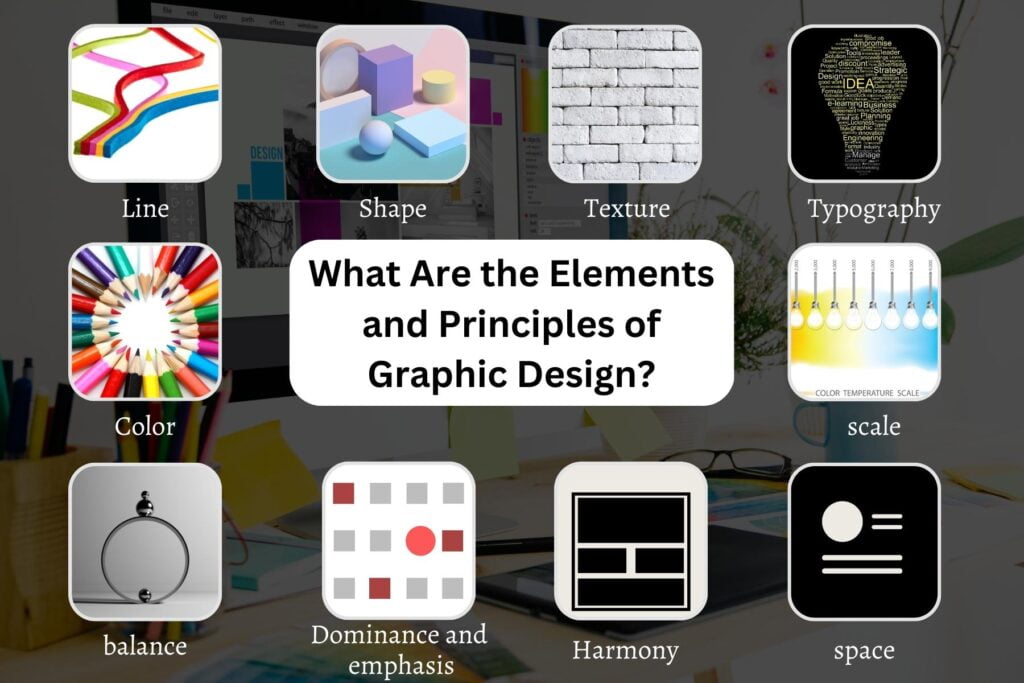
1. line
A line, formed by tools like pens or pencils, is crucial in creating forms, textures, and patterns. Moreover, it comes in varied styles – straight, curved, thick, thin, dotted, or dashed, adding versatility to designs.
They can be used to create a sense of movement, direction, or structure in a design. Lines are often combined with other design elements like colour, shape, and texture to create a visually compelling design.
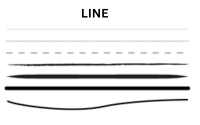
2. Color
A line, a mark or stroke formed by tools like pens or pencils, stands as a foundational design element. It’s used to create shapes, textures, and patterns. Moreover, lines can vary – straight, curved, thick, thin, dotted, dashed, or with other variations, adding versatility to design compositions.
Designers also use colours to guide the viewer’s eye, create hierarchy, draw attention, or create a subtle effect. In summary, colour is a powerful tool that helps designers create engaging designs.

3 Shapes
In graphic design, shapes are used to make visuals. There are two types: geometric shapes, like squares and circles, which show stability and structure; and organic shapes, similar to those in nature, which give a feeling of flow and motion.
When designers mix shapes with colors and typography, they make engaging arrangements that guide where you look and say something meaningful.
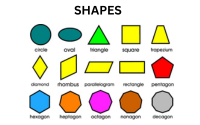
4 Texture
Textures are widely used in modern graphic design to add depth and make designs look more real. They can be used a little or a lot to make things look interesting and give a 3D effect.
Designers can pick from various textures like paper, stone, concrete, brick, or fabric, giving lots of options for design. These textures are super important because they make designs look better. They grab people’s attention and make designs more interesting and attractive.

5 Typography
In graphic design, designers use typography to make text easy to read and visually pleasing. They use various fonts, sizes, colors, and layouts to convey the message clearly. Good typography organizes information neatly and looks attractive, making it both easy to read and visually appealing.
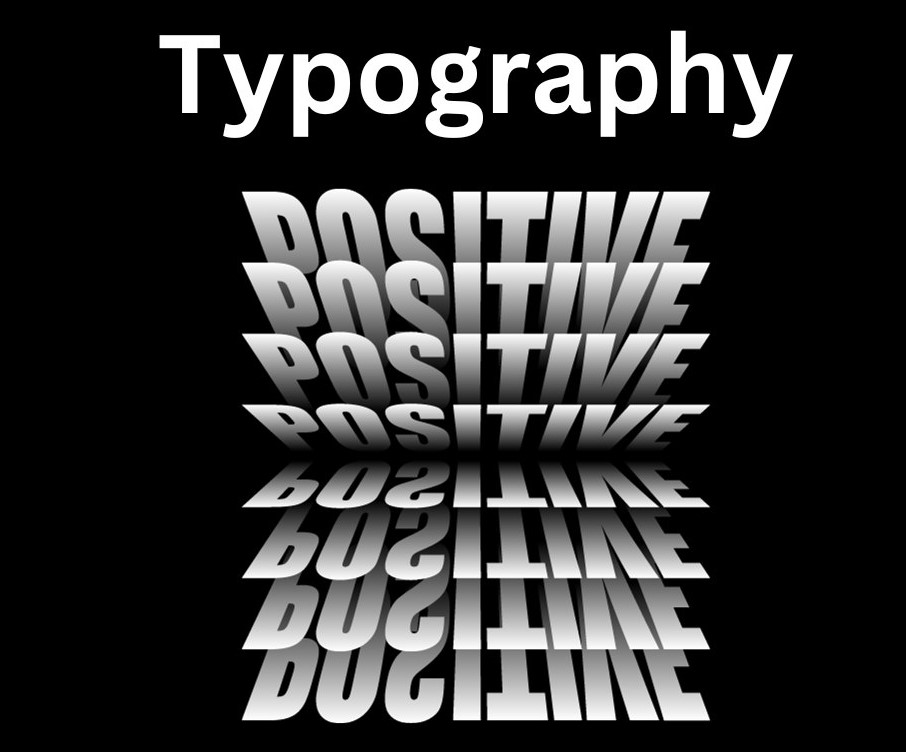
6 Scale
Designers use a scale to adjust the relative size of different design elements, such as objects, shapes, and typography. By doing so, they can make certain parts of the design more dynamic and visually striking, creating a hierarchy that directs the viewer’s attention to important areas.
Also, by using scale, you can highlight important parts, making them stand out and delivering your message clearly. Scale is super important for making eye-catching designs that grab people’s attention and share information in a clear and interesting way.
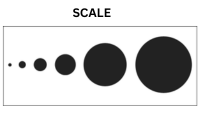
7 Dominance and emphasis
Designers use different visual elements like size, color, contras and placement to make certain parts of a design stand out more than others. This helps create a sense of importance and hierarchy within the design.
Using these methods well helps designers make their designs look good and clear, making sure people understand the message. Most importantly, making some things stand out is key to creating designs that catch attention and work well.
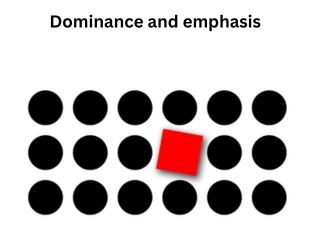
8 Balance
In graphic design, balance is about arranging elements to create a stable and pleasing feel. Designers carefully consider shapes, colors, texture and lines to achieve this perfect balance.
A good design captures your eye where it’s meant to and looks pleasing. When a design isn’t balanced, it adds excitement but also tension. Designers aim for balance to make graphics that work well and look interesting.

9 Harmony
In design, harmony means everything in the design fits together nicely. If things are too similar, it can be dull, but if they’re too different, it gets messy. Designers need to find the right mix of sameness and difference to make a great design.

Learn The Essential Tools
In graphic design, making connections matters a lot, just like in any career. You can meet people and find jobs by going to events, joining groups, and talking to other designers online. By getting involved with the design community, you can gain valuable insights and learn from other professionals in the field. So if you’re serious about advancing your career as a graphic designer, make sure to invest time and energy into networking!
- Adobe Photoshop
- Canva
- Adobe Illustrator
- After Effects
- Adobe Firefly
History of Photoshop
In 1987, Thomas and John Knoll invented Photoshop, originally known as Display, and later sold the distribution license to Adobe in 1988.
Features of Photoshop
Photoshop has a special way of editing called layers. With layers, people can make and change pictures by adding things like shadows and cool effects. These layers also work like filters, changing how colours look in the picture underneath.Photoshop helps save time with shortcuts and automation, boosting productivity. You can also add more tools like filters and brushes to do even more.
The Impact of Photoshop
Photoshop has been around for a while, and it’s famous for fixing and making pictures look awesome. People who draw, design stuff, or take photos all over the world use it to do really cool things and be super creative.
Adobe Photoshop
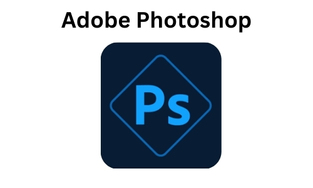
Adobe Photoshop is like a magic toolbox for creators. It’s packed with tools that completely change what you can do with pictures and designs. Everyone from pros to newbies uses it to change photos, make awesome graphics, and create eye-catching stuff.
Adobe Photoshop is easy to use and full of tools like selection brushes and filters. It lets you bring ideas to life, whether you’re editing photos with precision or creating stunning digital art for the web and print. It’s the top pick for creating impressive visuals. It keeps evolving to match the dynamic needs of the creative field. Designers rely on Adobe Photoshop
- Photo Manipulation
- Graphic Design
- Digital Painting and Illustration
- UI/UX Design
- Typography Design
Canva

Canva is an easy-to-use online design tool. It started in 2012 and became popular fast because it’s simple to use and has lots of design stuff.
Canva is an easy tool for making beautiful designs online. It’s perfect for anyone who wants to create awesome graphics without any hassle. You can use it for social media, presentations, and more. Let’s find out why Canva is so great.
Canva makes creating standout social media posts, cover photos, stories, and ads effortless. With its ready-made templates for various platforms, designing becomes a breeze. It also streamlines creating engaging presentations, offering templates for slideshows to pitch decks. Designers rely on Canva for creating :
- Photo Editing
- Presentations
- Animations
- Social Media Graphics
- Printed Materials
Adobe Illustrator
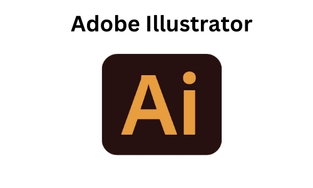
Adobe Illustrator is a famous program that artists and designers everywhere use to make vector graphics. It started in 1987 and has changed a lot since then. It’s a really important tool in graphic design.
Illustrator has many drawing tools to create detailed art, logos, and illustrations. It’s in Adobe Creative Cloud and is used for fun, work, and designing for businesses.
Artists and designers really like using Adobe Illustrator. It has great drawing tools and works smoothly with Adobe Creative Cloud. People use it to create all kinds of graphics, from their own art to business logos. Graphic Designers use Illustrator for creating :
- Vector-Based Design
- Creating Artwork
- Utilizing Effects and Filters
- Colour and Gradients
- Working with Text
After Effects
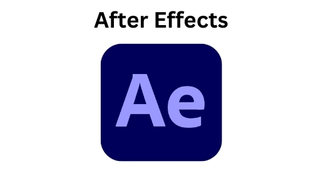
Adobe After Effects is a popular tool for creating awesome moving pictures and special effects in videos. It works on both Mac and Windows and is often used to edit TV shows and movies after they’re filmed. You can use After Effects projects in lots of spots like TV, online videos, websites, stores, and kiosks. It’s part of Adobe Creative Cloud, which helps you make designs that can be used in many different ways.
After Effects: Cool titles, animated characters, and dynamic visuals. Not just video editing, it’s about special effects and fun picture animations. It’s perfect for telling stories with amazing moving graphics that fit well in presentations or pictures. Graphic Designers use After Effects for creating:
- Motion Graphics
- Visual Effects and Compositing
- Video Editing and Post-Production
- Collaboration and Integration
- Prototyping and UI/UX Design
Adobe Firefly

Consider Adobe Firefly your creative hub, where crafting stunning graphics, user interfaces, and interactive designs is effortless. Whether brainstorming or bringing ideas to life, Firefly stands by you, making design simple and thrilling.
Its tools excel in crafting intricate shapes and refining images, ensuring your ideas shine in every pixel on the screen.
Why Choose Adobe Firefly?
Find Beauty in Simplicity: Firefly’s user-friendly interface lets anyone create stunning designs with ease. Create sophisticated designs effort rartlessly, embracing simplicity.
Firefly’s tools are great for making detailed shapes and perfecting images. It helps make your ideas stand out in every little dot on the screen.
Team up and shine together! Collaborate seamlessly, sharing designs and feedback in real-time for glowing results. Graphic Designers use Adobe Firefly for creating:
- Vector and Bitmap Editing
- Web-focused Features
- Page and Symbol Libraries
- Prototyping and Wire framing
- CSS Support
Mastering Graphic Design with Courses

To become a graphic designer, you need to be creative and know how to use design software. Taking a Graphic Design Course can help you learn the basics. You should also create a portfolio and connect with other designers to get experience and find jobs. It’s important to keep up with the latest trends and software updates to stay competitive.
If you want to learn graphic design join Nearby Institute.
Why choose Niksh Digital Institute?

Looking for a Graphic design course In Amravati? Look no further than Niksh Digital Institute! With over 8 years of experience in digital marketing, our online training courses can help you take your graphic design skills to the next level. enroll now by visiting our website at Institute.nikshdigital.com or calling us at +917498302001. Let us help you achieve your goals in the world of graphic design!

